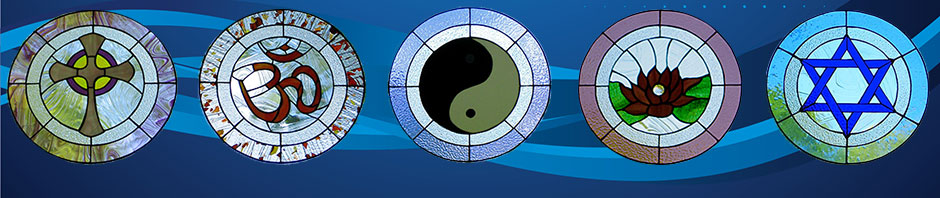You’ve probably seen them before on YouTube, those well-edited, perfect quality FIFA videos showcasing some awesome skill moves and great shots. It takes a considerable amount of time and money to get such a good quality recording, but hopefully this guide will guide you through in creating some good videos. The first thing you’ll need, and probably the most costly, is a recording device, such as a capture card or PVR. I’ll go over the two best products that are most worth your money in terms of FIFA recording, or any Xbox gameplay in general.
If you’ve seen any of the best FIFA players who upload videos to YouTube, chances are they recorded with a Hauppage HD PVR. If you’d like to make sure, many channels will tell you what they use to record in their information section of their channel page. Regardless, it is, hands down, the best recording device for you to use if you have an HD TV that you record from. Be careful though, you’ll need to have a computer close enough to your Xbox and TV that it would only take a few foot cord to connect them. It is a USB connector though, so you could get a USB extension cord if you need it. Also make sure your computer can handle it, you can do this by checking the required specs tab of the product overview page, where you can get loads of other information on the Hauppage HD PVR.
The downside, as you’ve probably already guessed, is the price. Quite understandably, a device that produces such a high-quality picture isn’t going to come cheap. At the time of writing, the cheapest price I could find for it was around $189.99, on Newegg and at Bestbuy. If you’re going to be using this, Sony Vegas is an absolute essential, as it can handle the .m2ts files produced by the Hauppage much better than any other program on the market right now. On a side note I’m not saying that I advocate it, but most users download Vegas illegally online, but once again I’m not advising that you do that. It’s pretty simple to set up too, its quality optimization that can be a bit tricky. However, I found a video on YouTube made by a guy named Weepeler who has helped me out with this device numerous times and if you follow his instructions, the result will be absolutely pristine, HD quality, especially if you’re planning to upload to YouTube.
Dazzle Capture Card
I personally don’t have experience with this myself, but I’ll leave all the set-up stuff to the video I’ll embed at the bottom. Again, the video is made by a guy named Weepeler, please subscribe to him if you like his videos! But anyways, the Dazzle Capture card is probably the best option if you have a Standard Definition TV or you don’t meet the system specs of the Hauppage. It’s much cheaper than the Hauppage and the video it produces can be edited by a larger variety of video editors, as well as the device itself being compatible with many more computers.
The downside is obviously that you’re foregoing quality, but let me assure you the quality isn’t much different, so don’t think your video will be absolute crap just because you’re not using a device as powerful as the Hauppage. The Dazzle is much cheaper than its Hauppage counterpart also, theres a $79.99 Dazzle Capture card and Pinnacle Studio editing software combo at Best Buy at the time of writing. In years past, the Dazzle Capture card almost always comes with a version of Pinnacle studio to accompany it which you can use to edit.
Here is mmocs.com which is one of the pro site of online game service site, we have FUT 17 Coins for sale, if you want to buy FIFA 17 Coins with fast delivery service, come to us and we will never let you down.